Forcom POS software is used in retail chains of various sizes and is being run in different industries. It is a perfect solution for the smallest newspaper kiosks and newsagents, as well as the largest hypermarkets, grocery stores, fashion stores, household appliances stores, home improvement/DIY stores, coffeehouses, and others.
POS software was developed based on the following requirements:
- intuition, ergonomics and ease of use,
- maximizing the speed of customer service,
- safety and reliability of the POS system and cash register operation,
- automation of all processes,
- broadest possible functionality
POS software can run on modular and compact cash registers like the POS computers running on the Linux or Windows operating system. Thanks to the Linux distribution, which we developed for various hardware platforms, it allows the use of cash registers even with older and relatively weak CPUs.
The whole POS system may handle cash registers operated by cashiers, self-checkouts and mobile POSs operating with tablets. It is also possible to include the system for self-scanning of goods by customers, both using specialized portable terminals, as well as with the use of an application developed by us, running on customers’ smart phones.
The POS system cooperates with our loyalty system and the ASERV system, that supports card payments and other forms of electronic transactions (EFT - Electronic Funds Transfer).
The Front Office module of the Market program is integrated with the Back Office module, but it can also work with back office systems from other manufacturers.
The POS software is prepared for quick installation in other countries, i.a. thanks to the isolation of any text into separate files, which you can quickly translate into another language.

Architecture
- Modular and multi-threaded - to ensure maximum effectiveness of the POS system (a large part of tasks, such as communication with the server, are performed in the background so that the cashier can uninterruptedly sell goods).
- Flexible - allowing for easy upgrade and quick adjustment to the user’s requirements thanks to the system of plug-ins,
- Built-in support for multiple languages,
- Layered - ensuring separation of the device drivers from the application logic; hence, allowing for easy integration of the new models of all the equipment used by the POS,
- Intermodular communication based on the XML standard, which ensures easy integration with external systems and resistance to changes resulting from independent development of the cash register modules,
- Functioning on the basis of the Microsoft.NET platform – Microsoft’s newest and most endorsed standard of application development,
- Compatibility with both Windows and Linux,
- Front Office system server running on the basis of the Oracle database (including the free version – OracleXE),
- Safe implementation of changes ensured by the automated application testing process.
Functionality
- Quick and easy sales management
- Possibility of flexible POS configuration – with a display for cashier, a monitor, a touch screen, and connected scanner/scale.
- Most functions can be operated without the use of a mouse – the use of POS keyboard only (in the version with a monitor, without a touch overlay).
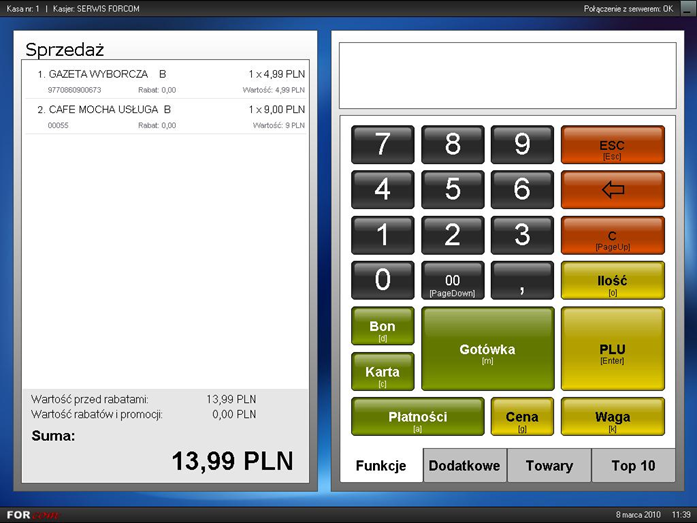
- The possibility to use the touch screen – in parallel with the installation of the POS keyboard. The use of touch screens includes: handling sales of goods weighed at the POS or goods sold by the piece, with no barcodes (bread, electronic top-ups); for goods selected from a picture menu, you can define a hierarchical tree for the POS, independent from the structure of product groups defined in the Market – in result, choosing the right item, even with a large number of goods without a barcode, requires 2-3 clicks.
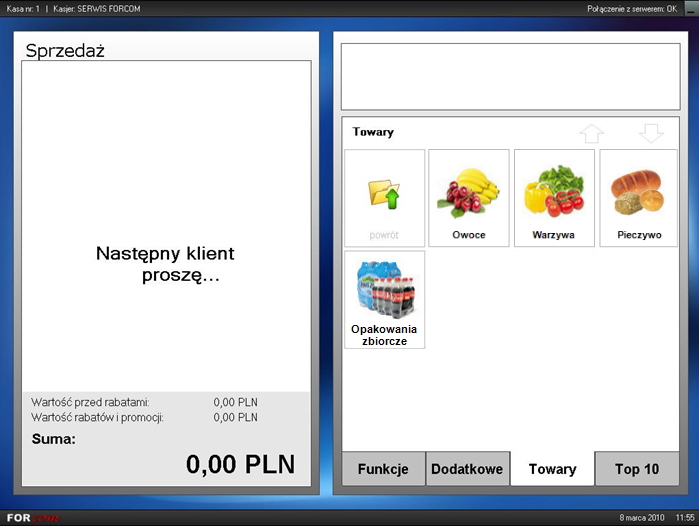
- Automatic support for the complex bonuses for purchases – POS software, on a regular basis, checks whether the conditions to apply any of the promotions have been fulfilled; possible types of bonuses include: immediate bonuses in the form of a discount on a commodity/goods or the total receipt, discounts, free products, messages, special offers (see below for a more complete description of promotional and loyalty solutions),
- Support for electronic gift cards
- Support for card payments – with the service of cash back and DCC, as well as sales of electronic top-ups and bill payments directly from the POS – in cooperation with the ASERV system,
- Support for sales of electronic goods and services – such as electronic mobile top-ups,
- Possibility to „delay” receipts – suspension of customer service – postponing the receipt, transition to the next customer, then resumption of the service of deferred receipt without the need to re-enter the previously scanned goods,
- Several possible variants of printing invoices using POSs – only on selected POSs: the solution for fast service of printing invoices: cashier enters customer’s NIP (Numer Identyfikacji Podatkowej – Taxpayer Identification Number) – if the customer already exists in the database, accepts the customer and presses "Invoice" – the invoice is issued for the whole receipt and printed on a laser printer that supports the group of POSs, and located at the selected POS. If there is no such customer in the database, or the invoice has to be issued only on the part of the receipt or for several receipts, it is issued at the point of customer service; on all POSs, provided that they are equipped with an alphanumeric keyboard and monitors (or touch screens) – the ability to issue an invoice for both an existing (registered in the system) as well as a new customer, with the possibility to issue an invoice for several receipts and to remove entries, on all POSs in both of the above variants, along with printing invoices on fiscal printers,
- Possibility to use POSs for inventory
- Support for none self-service sales – the one in which the customer does not bring the goods to the POS by himself but only pays for them and they are later issued to him in other place (at a customer service desk, from the side of the ramp, etc.), or delivered to his house,
- Support for delivery of goods to the customer – full control of payment and movement of the supplied goods; the ability to collect payment (partial or complete) in the customer's home,
- Possibility for price reduction of pieces of goods that are in stock (e.g. defective goods) – an authorized employee of the store uses the program to generate a discount code for a given number of items of the selected goods, prints labels with this code (in the given number) on a thermal printer, sticks them to the discount goods (covering the existing barcode); scanning of such code at the POS will result in selling this item at a reduced price, with the registration of the sale with a discount (the difference between the current price and the price of discounted items) with the same index as a full value product,
- Support for goods return – handled in two variants: without or with reference to the transaction of sale; the possibility of implementing a central system for returns related to sales (refund at any store),
- Customer complaints handling – accepting complaints from customers, transferring them to a central or an external service, receiving them from the service, carrying out refunds to customers (offering a new or repaired product, or cash), verification of the complaint status,
- Ability to configure the sales processes depending on the user's needs
- Built-in support for multiple currencies – mode ready for the transition period in which both currencies will operate, zloty and the euro,
- Possibility to adapt the cashier graphic interface to customers’ needs – applies to POSs configured with a monitor or a touch screen
- Advanced system of logging cashiers activities
- Remote upgrade of the POS system version
- Advanced mechanism for granting permissions for cashiers – enables you to configure permissions depending on parameters such as e.g. the receipt value, the amount of money in a cassette, working hours, the day of the week,
- Possibility to remotely configure the POS operating parameters
- Stable performance, resistant to failures of the logical network – POS can work offline through any time, after restoring the communication with the server, it will automatically transfer the outstanding data,
- Possibility of a cashier working on different POSs with the settlement of the entire shift – without accounting for each of the POSs separately,
- Mechanism of automatic recognition of errors – active while entering data by cashiers (e.g. detection of incorrectly entered amount of the payment)
- Support for the decomposed/broken sets – entering the PLU code of such goods (defined as "decomposed set") results in adding all of the goods in the set to the receipt, in the appropriate amounts and prices, to give a total price defined for the set,
- Support for the composed sets – possibility of selecting add-ons for given products (add-ons may be paid separately or included in the price of the basic product - registration of their issue is to allow the settlement of their consumption); this solution is most often used in coffeehouses. Sample of the screen for selecting add-ons:
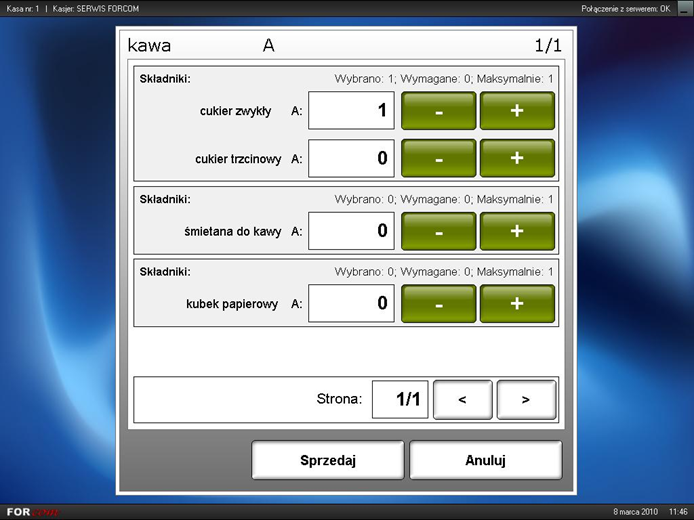
Safety
- Encrypted transmission of sensitive data.
- Accurate recording of users activities - providing the possibility of an in-depth analysis in crisis situations.
The presented list of functionalities does not exhaust the entire range of functions implemented in the Market software.

